
Introduction
It's well-established that a
computer system is built upon two key components: hardware and the associated
electronic components. Computers, in their nature, lack the capacity for independent thought or action. User input dictates operational processes, and the Central Processing Unit (CPU) executes these instructions. Sequences of commands guiding these operations are termed programs. All programs, in totality, constitute
software. This blog aims to explore precisely how the convergence of physical apparatus (hardware) and logical directives (
software) fuels the immense power and adaptability of modern computing environments.
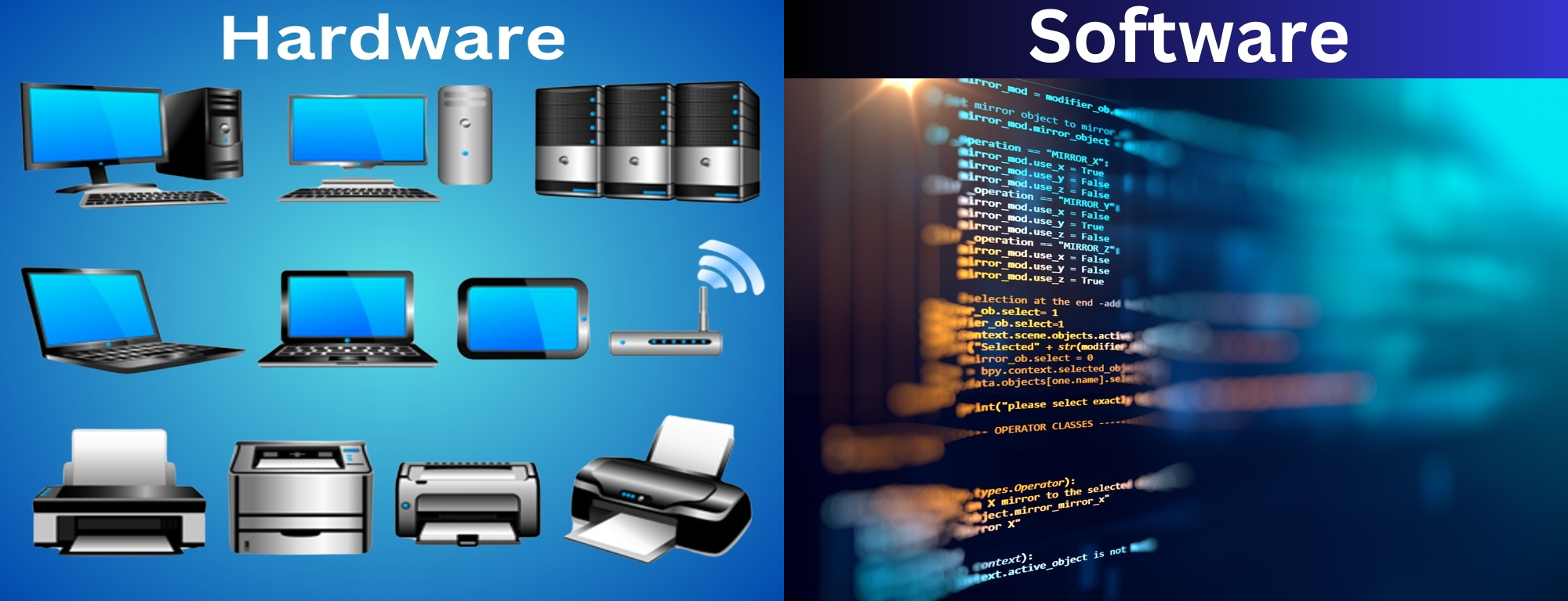
Think of hardware and
software as parallels to the human body and the mind, correspondingly. Everything a person does physically, like taking a walk or consuming food, stems from thoughts and emotions. These originate within the brain. Without the brain's activity – the generation of thoughts and feelings – we wouldn't initiate any bodily actions. In a similar fashion,
software governs the operations and functionality of every piece of hardware. The might and flexibility of contemporary computing systems arise from this union of physical components (hardware) and logical directives (
software).
What is a Hardware?
The physical parts of a
computer or other electronic device are referred to as hardware. The motherboard, CPU (central processing unit), RAM, hard drives, SSDs, input (keyboard, mouse), output (monitor, printer), peripherals (scanners, webcams), and storage devices (hard drives, SSDs) are some examples of these physical components.
What is a Software?
Software is a generic term for organized collection of computer data and instructions. It is responsible for controlling, integrating, and managing the hardware components of a computer as well as to accomplish the specific tasks. In other words, software tells the computer what to do and how to do it. For example, software instructs the hardware what to display on the user’s screen, what kinds of input to take from the user, and what kinds of output to generate.Thus, software communicates with the hardware by organizing the control sequences and the hardware carries out the instructions defined by the software.
As previously stated, the execution of any operation by a computer is dependent on specific instructions. These directions are supplied using computer programs written in computer programming languages. This type of program primarily controls the activities of the central processing unit. When the actual components of a computer (the processor, memory, and so on) begin to operate in response to a program's directives, the program is termed active, or in the process of execution.
A software package is a collection of applications designed expressly to offer the user with exact functionality, such as fixing a certain problem. For example, a word processing software program allows the computer to produce text documents such as letters and mailing lists. Similarly, an image processing software program allows a user to design and manipulate visuals.
Relationship between Software and Hardware
- A computer system's functionality relies on two primary components: software and hardware. Software encompasses the sets of instructions, known as programs, that a computer executes.In contrast, hardware refers to the actual, physical elements – the touchable parts – that are assembled to constitute the computer.Software and hardware are inextricably linked; the absence of one renders the other non-functional.
Even though hardware is the physical part of a computer, it is nothing unless it has software to control it.
- In a way, hardware is like a car without a driver; one needs both to make something happen. Software is a set of instructions that tells the hardware what to do and how to perform the requested actions. Thus, hardware and software share a special relationship. If hardware is the “heart” of a computer system, software is its “soul”. Both are complimentary to each other.
- As an example, consider a video game system, which consists of a console, game cassettes, joystick, and display screen as hardware. The games on cassettes might be considered software. To play a certain game, first put the game's cassette onto the console, and then play the game.
- In a parallel way, when one needs to perform a particular operation on a computer, the relevant software must first be transferred into the system's memory. This, in turn, initiates the execution of the needed procedures by the machine. Consequently, the fundamental significance of software is clear. Also, this comparison demonstrates that a single piece of hardware can run varied software applications for dissimilar purposes, akin to the utilization of various game cartridges to play different games on a single game console.
Types of Hardware
1.Input Devices
The use of devices that allow people to enter a given information into a
computer system, including keyboard, mouse, touch screen, scanner in addition to others.
2.Output Devices
Input devices through which people can enter or provide commands for/to
computer systems. Output devices that are used for monitoring, printing, sound systems and projectors.
3.Processing Units
The CPU and GPU (Graphics Processing Unit) are the units that process the instructions, executing calculation and processes graph.
4.Storage Devices
Hardware components either permanently or temporarily stores data like a HDD PCI-express slots, just like a hard disk drive, solid-state drives (SSDs), USB drives and memory cards.
5.Networking Devices
The hardware devices such as adapter, switch, router, modems and network cards serve for communication and data relay between computers and networks.
Benefits and Drawbacks of Hardware
Advantages
1.Reliability
While
software tends to be less convincing with regard to longevity,hardware equipment components are highly reliable and rather durable,lasting longer than most
software.
2.Performance
Hardware is the one that determines the speed and capacity of processing for a
computer or a device. For instance, it influences the time a
computer takes to process data and the capacity of the system in storage.
3.Customization
Modular design preferring, invite users to have an option of choosing hardware configurations based on their specific performance, storage, and connectivity needs. Rephrased using synonyms: Users can freely use modular design which means users can decide if wanted performance, storage, and connectivity are necessary in hardware configurations.
Disadvantages
1.Cost
Top-notch core parts can be a serious financial burden,especially for high-end or sophisticated gears.
2.Physical Limitations
Hardware is typically made from physical materials,making it vulnerable to wear,damage,and technology loss as time passes.
Types of Software
1.System Software
The operating (like Windows, macOS, and Linux) and utility programs (Anti-Malware
software, Disk management tools) that allow for controlling hardware resources and platforms for other
software to run (on an operating system).
2.Application Software
Every program has been developed bearing in mind particular objectives and a distinctive character. Consider word processors, spreadsheets, graphic design applications, web browsers, and multimedia players.
3.Programming Software
IDEs and compilers are two examples of developer tools and mini-systems that are incorporated into code. Software, like many other things, may have both advantages and disadvantages.
Advantages
1.Flexibility
Update, upgrade and personalize
software applications to restrict the add of capabilities, enhance efficiency and adjust the system according to the changing user demands.
2.Cost-Efficiency
Cost reduction is one of the most significant advantages of
software over hardware since a software-based solution is typically significantly less expensive than a hardware-based solution, particularly in the areas of virtualization, cloud computing, and digital services.
3.Automation
Software underpins all automated operations; consequently, its security and effectiveness are significantly bolstered.
Disadvantages
1.Complexity
Wrapping up
software, which involves and implies expertise, resources and the routine updates in order to close up security dips, bugs and compatibility issues, is not the simplest thing in the scope of business management or statistics.
2.Dependency
The software's core function is to create a functional hardware base. This foundation, however, can face limitations imposed by the underlying hardware itself. These limitations can then trigger difficulties in areas like operational stability and the system's ability to interact correctly with other components.
Application of Hardware and Software
1.Computing Devices
The core hardware, encompassing the Central Processing Unit (CPU), Random Access Memory (RAM), storage drives, and related elements, forms the foundation for executing both system
software, such as the operating system, and a variety of application
software. With this configuration, users have the capacity to explore the internet, communicate and interact with people, generate content, and engage in entertainment activities.
2.Embedded Systems
Embedded systems are what make a multitude of devices function; they're the engines within everything from your washing machine and your car to sophisticated medical apparatuses and the machinery in manufacturing plants. These systems are self-contained entities – blends of hardware and
software – which, more often than not, are unseen and operate quietly in the background. Fundamentally, they are the unseen controllers, executing the essential tasks within these devices.
3.Gaming and Entertainment
Game consoles, gaming PCs as well as multimedia hardware employ graphics cards and processors (among other components) while
software such as game engines, media players help in delivering these types of very absorbing gaming and entertainment experiences.
4.Business and Productivity
Enterprises deliver their operations with help of hardware (servers, network equipment). Besides, they use
software (business applications, productivity suites) for organization, data management, communication, collaboration, and making decisions.
5.IoT (Internet of Things)
In the IoT network, the devices rely on hardware sensors that gather/transmit data in real time. They use actuators for collection, control issues and communication modules for data analysis in smart homes, cities, industries and healthcare.
6.Scientific and Engineering Applications
These HPC systems are accompanied by simulation tools, CAD/CAM tools, and scientific tools which collectively provide both hardware power and
software applications to carry out research, development, modeling and analysis.
Conclusion
In summary, hardware and software are essential parts of contemporary technology environments, collaborating to facilitate various applications in different sectors, companies, and personal use. Key to unlocking their potential for innovation, productivity, and digital transformation is comprehending their various types, benefits, drawbacks, and uses.

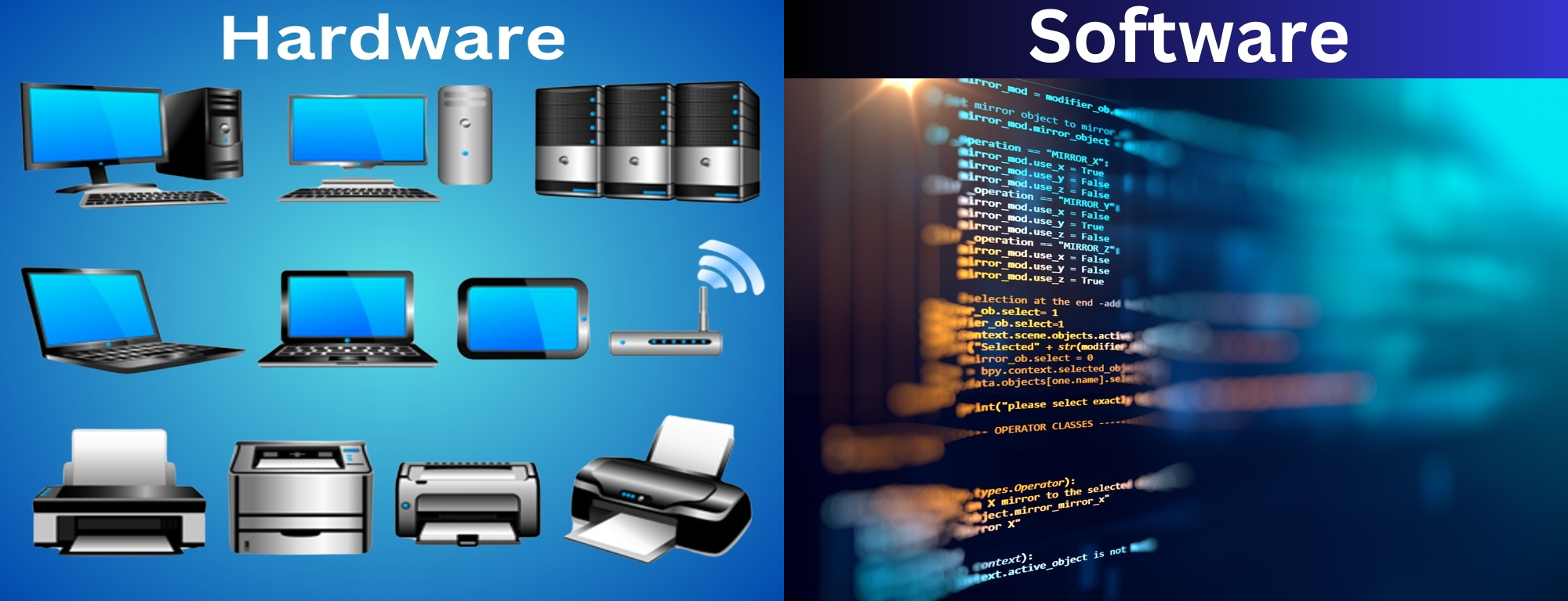
good i like it