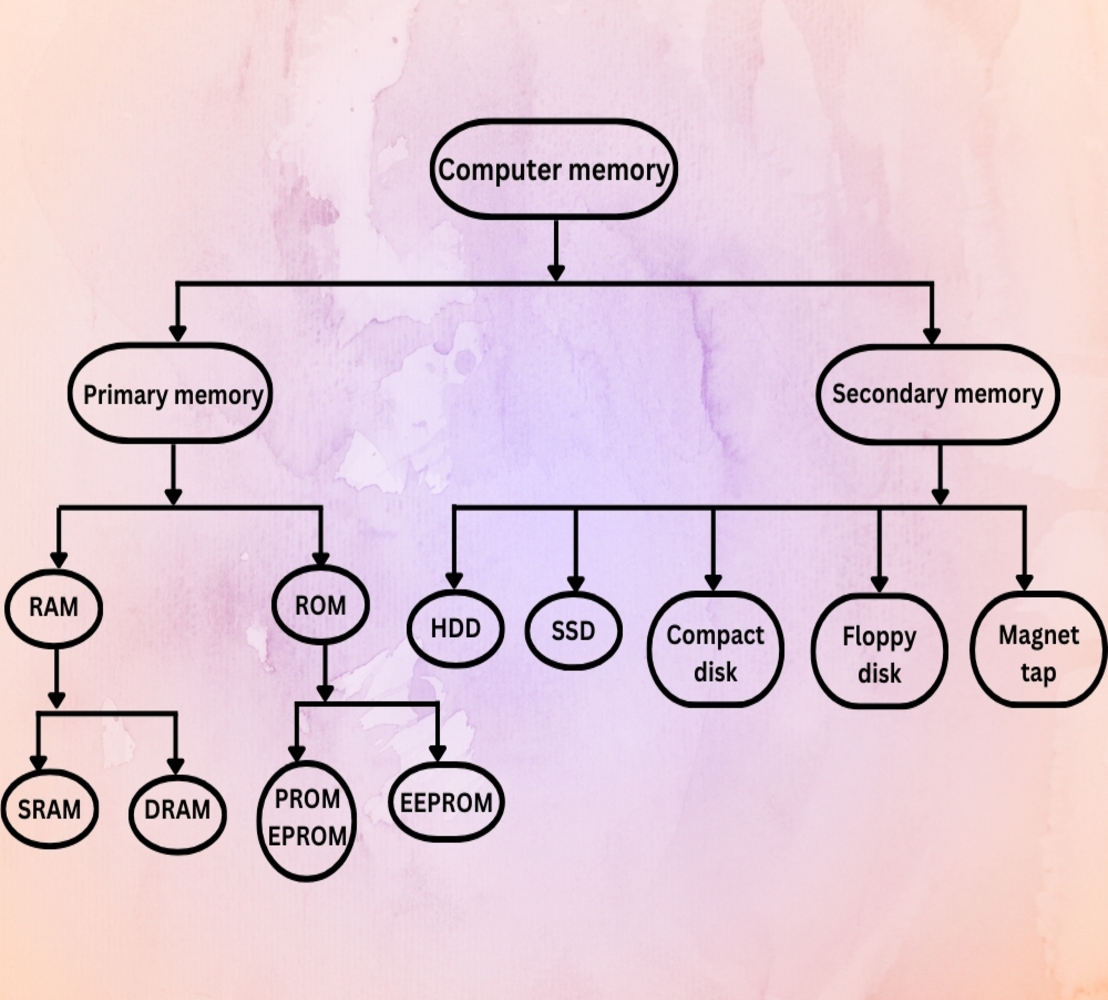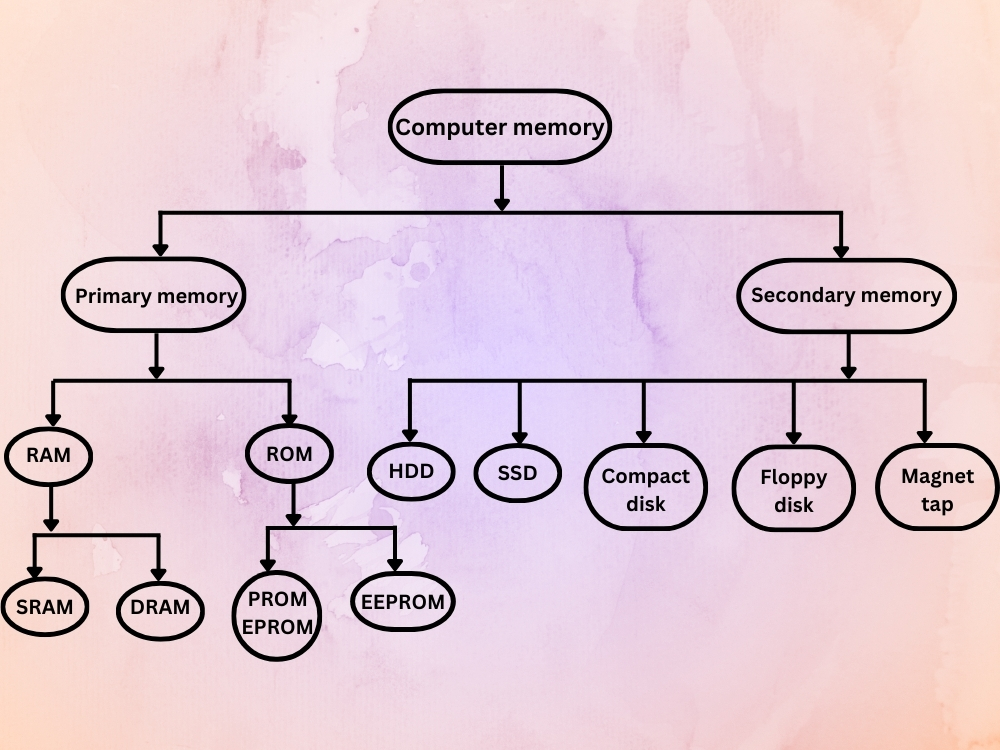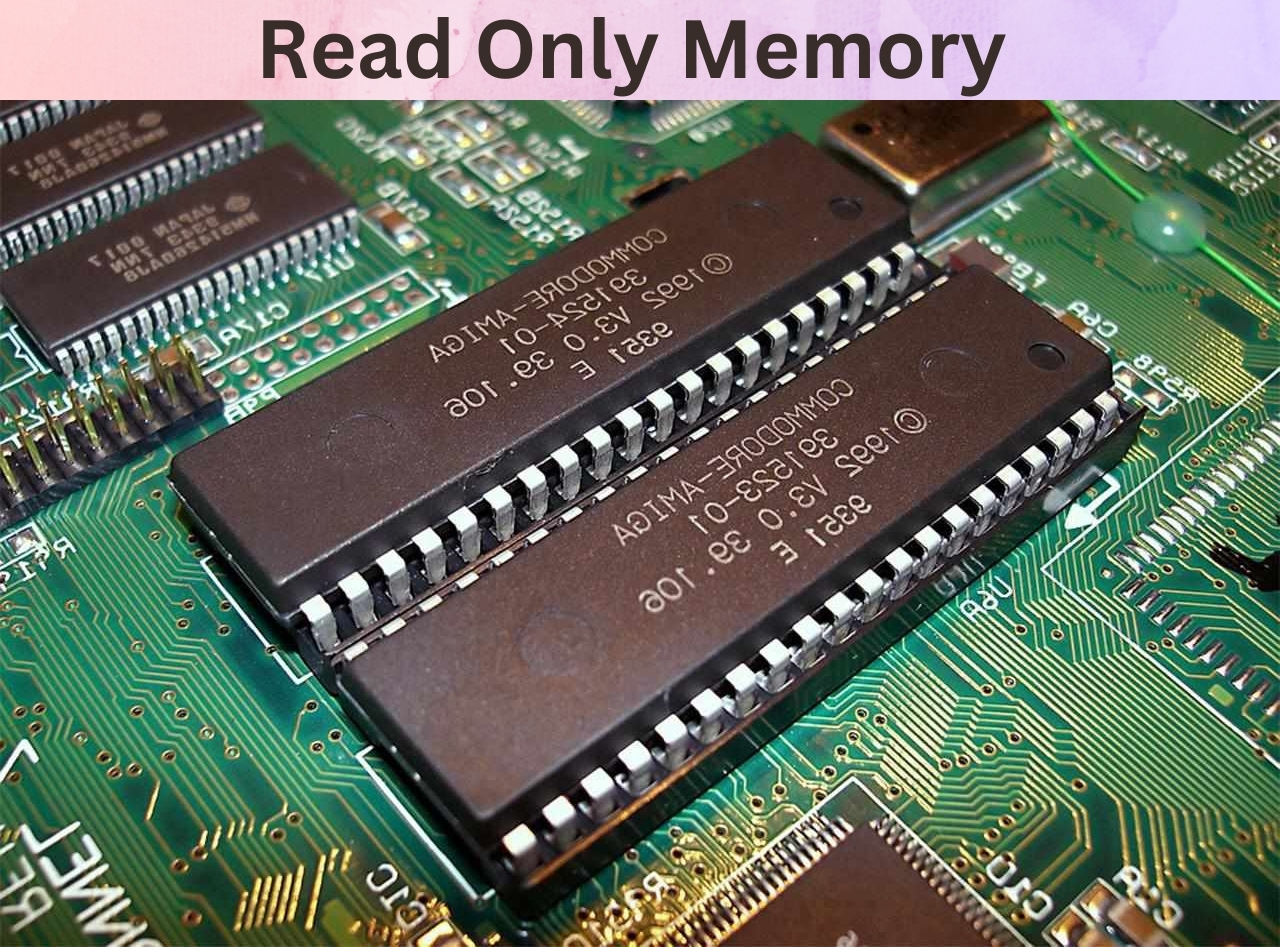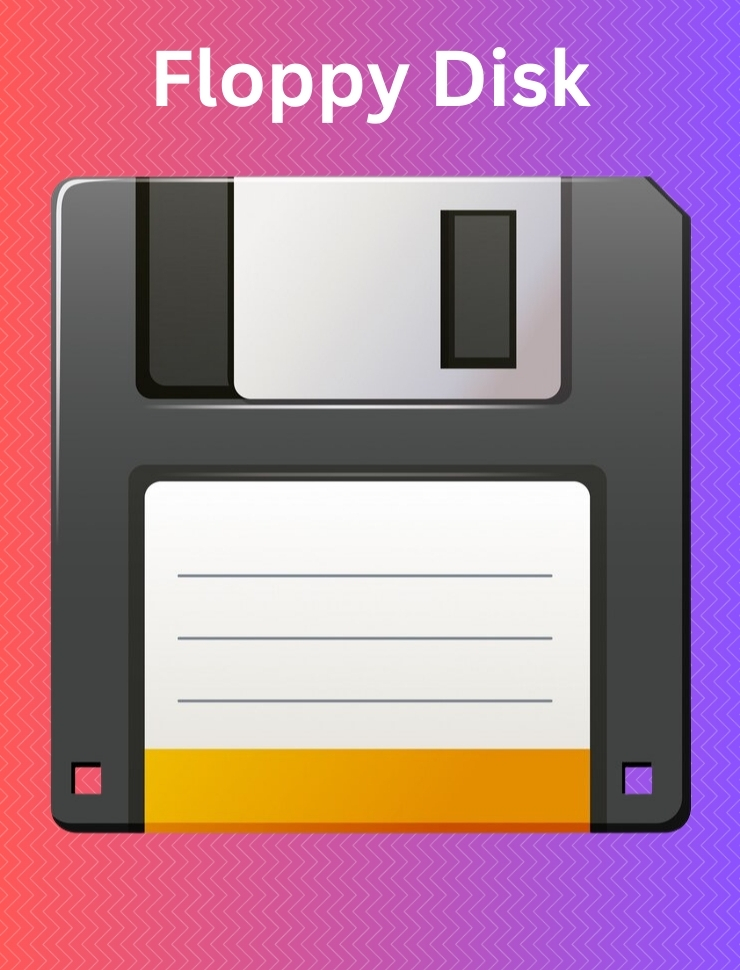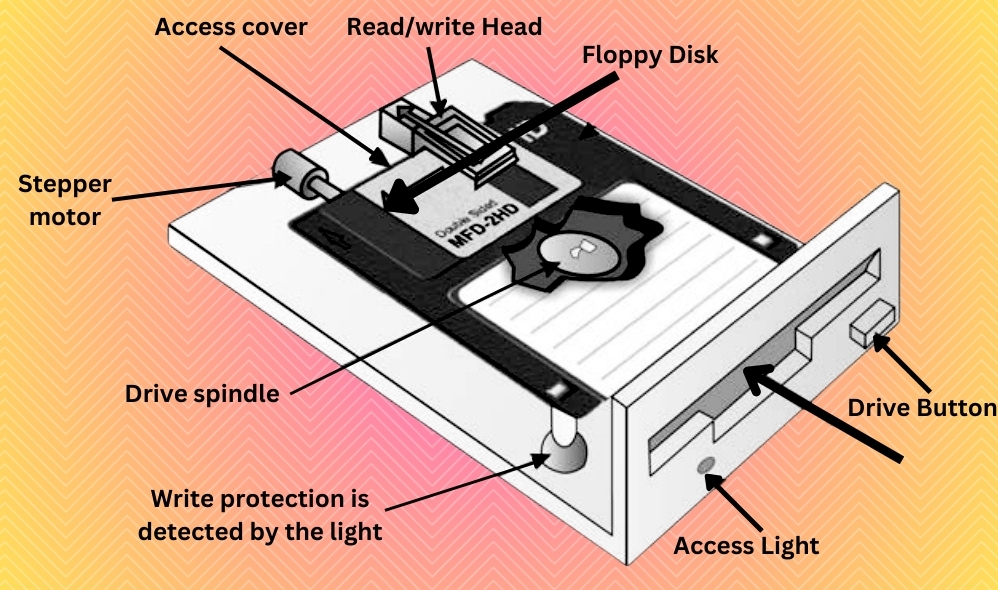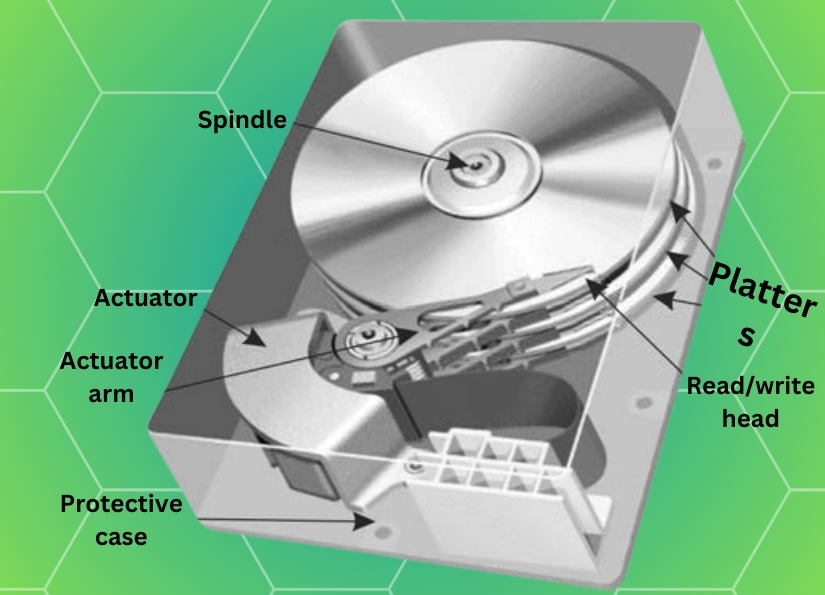Introduction
Memory is vital in computing, enabling data storage and access. From startup to daily tasks, different memory types work together to keep operations running smoothly.
We can classify memory into two broad categories: primary memory and secondary memory.
Primary Memory
- Primary memory stores data and instructions needed for processing. Though separate from the CPU physically, it works closely with it. It includes RAM and ROM.
Random Access Memory
- Random Access Memory (RAM) acts like the computer’s scratch pad. It allows the system to store data for immediate use and track ongoing processes. The computer stores the operating system, application programs, and data currently in use in RAM so the processor can access them quickly and efficiently.
- RAM lets the computer read and write data much faster than other types of storage, such as hard disks or floppy disks. However, it holds data only while the computer runs. When users turn off the computer, RAM loses all its contents. When they turn it back on, the system loads the operating system and other files into RAM again.
- When users start an application program, the computer loads it into RAM and processes it there. This enables the computer to run the application more quickly. The computer stores any newly created information in RAM, and because RAM is volatile, users must regularly save their work to the hard disk to avoid losing data.
- Let us look at a simple example to understand why the computer uses RAM. When a user enters a command from the keyboard, the CPU interprets the command and instructs the hard disk to load the program or data into main memory. Once the computer loads the data into RAM, the CPU accesses it much more quickly.
- The reason behind this is that the main memory is much faster than secondary memory.The process of putting things the CPU needs in a single place from where it can get them more quickly is similar to placing various documents,which the user needs,into a single file folder.By doing so,the user finds all the required files handy and avoids searching in several places every time he needs them.
- People also call Random Access Memory (RAM) read/write memory because, unlike Read-Only Memory (ROM), it allows the CPU to both read and write data and instructions.
Read Only Memory (ROM)
- Just as a human relies on the brain for instructions to act in certain situations, a computer also requires specific instructions each time it starts.
- The computer needs this because, during start-up, its main memory remains empty due to its volatile nature. To handle this, manufacturers store special boot programs in a dedicated chip. These programs enable the system to carry out start-up operations and transfer control to the operating system.
- A special chip called ROM stores the start-up instructions. ROM retains its contents even when the user turns off the power because it is non-volatile. The computer reads and uses the data and instructions in ROM but does not change them. This read-only behavior makes ROM much safer and more secure than RAM.
- Manufacturers use ROM chips in computers and appliances, programming them during manufacturing by burning electronic fuses to store binary patterns that define device functions.
- For example, a micro program called system boot program contains a series of start-up instructions to check for the hardware, that is, I/O devices, memory, and operating system in the memory
- These programs deal with low-level machine functions and are alternate for additional hardware requirement.
- ROM performs the necessary BIOS (Basic Input Output System) function to start the system and then transfers the control over to the operating system.
- ROM allows users to write data and instructions only once. Once programmers write to a ROM chip,they cannot reprogram or rewrite it. If the chip contains errors or needs updated data, they must replace it with a new chip. Therefore, designers must ensure the ROM contains accurate and complete data during manufacturing.
- Note that in some cases, users can modify ROM using specialized tools. For example, flash ROM, a type of ROM, stores non-volatile memory that users can occasionally update—such as when they update a BIOS chip. ROM chips consume very little power, offer high reliability, and, in most small electronic devices, store all the necessary programming to control the device.
Secondary Memory
- Users use secondary memory, also called auxiliary or external memory, to store instructions (software programs) and data because main memory stores information temporarily and offers limited capacity.
- Secondary memory costs less and provides much larger storage than primary memory. It keeps data and instructions permanently. Users can remove the stored content only when they choose to do so or when they destroy the device.
Floppy Disk
- A floppy disk is a round, flat piece of Mylar plastic coated with ferric oxide (a rust like substance containing tiny particles capable of holding a magnetic field) and encased in a protective plastic cover (disk jacket).
- A user can remove the floppy disk and read or write data using a floppy disk drive (FDD). This device performs basic operations on the disk, such as rotating it and handling data input and output. The drive’s read/write head alters the magnetic orientation of the particles on the disk. It represents a ‘1’ with one direction of orientation and a ‘0’ with the opposite direction.
- Traditionally, users relied on floppy disks with personal computers to distribute software, transfer data between systems, and create small backups. Initially, they used 5¼-inch floppy disks. Later, manufacturers introduced the 3½-inch floppy disk, which offered greater storage capacity and supported faster data transfer than the older 5¼-inch format.
- Floppy diskettes provide a small, inexpensive, and easily available storage option. Users store them easily and extend their shelf life by following proper storage practices. They also use the write-protect feature to prevent writing onto the diskette. To activate this feature, users shift a slide lever toward the edge of the disk and uncover a hole. The floppy disk offers portability as its main advantage.
Read/write Operation of a Floppy Disk
- To read and write data onto a floppy disk, the computer uses a floppy disk drive. The drive includes a box with a slot and a drive gate, where the user inserts the disk. When the user pushes the disk into the slot, the drive grabs it and spins it inside its plastic jacket. The drive also uses multiple levers to attach securely to the disk.
- One lever opens the metal plate, or shutter, to expose the data access area.Other levers and gears move two read/write heads until they almost touch both sides of the diskette. Thedrive’s circuit board receives instructions from the floppy drive controller and performs the read or write operation accordingly.
- When writing data to the disk, the circuit board first checks for light passing through a small window in the floppy disk to verify whether the disk allows writing.
i>If the photo sensor on the opposite side of the floppy disk detects a beam of light, the floppy drive identifies the disk as write-protected and blocks any attempt to record data.
- The circuit board converts instructions into signals that control disk rotation and head movement. A motor spins the disk, while the heads use magnetic fields to write data and detect magnetic signals from the disk to read data.
- Since the floppy disk head touches the diskette, both the media and the head wear out quickly. To reduce this wear and tear, personal computers retract the heads and stop the disk from spinning when the drive doesn't read or write. As a result, when the computer receives the next read or write command, the motor takes about half a second to reach full speed, causing a slight delay.
Hard Disk
- The hard disk, also known as the hard drive or fixed disk, serves as the computer’s primary storage unit. It contains a stack of disk platters made from aluminum alloy or glass substrate, coated with magnetic material and protective layers. Manufacturers tightly seal these platters to block dust particles, which can cause a head crash. Users can choose between external (removable) and internal (fixed) hard disks, both of which store large amounts of data.
- The computer measures a hard disk’s storage capacity—the amount of information it can hold—in bytes. Most modern computers include hard disks with capacities ranging from 80 GB to 320 GB. Since its introduction, the hard disk has seen a dramatic increase in storage capacity. The system measures hard disk speed by access time, usually in milliseconds. A hard disk with lower access time operates faster than one with higher access time; in other words, the faster the access time, the better the performance.
Read/write Operation of a Hard Disk
- A hard disk stores information using round, flat disks called platters. Manufacturers make these platters from glass or metal and coat both sides with a special material that stores data as magnetic patterns. The system records information on each platter in concentric tracks and further divides those tracks into smaller sectors. To assemble the platters, engineers create a hole in the center of each one and stack them onto a spindle.
- A special motor connected to the spindle rotates the platters at high speed. Electromagnetic read/write heads, mounted on sliders, record data onto the disk or read data from it. These sliders attach to arms, which form a single mechanical assembly. An actuator positions this assembly precisely over the disk surface. Each platter includes two heads—one on the top and one on the bottom—so a hard disk with three platters uses six surfaces and six heads.
- The system records data onto the magnetic surface of the hard disk in the same way it does on floppies. However, the hard disk drive includes a disk controller that directly handles the read/write commands from the operating system. Each command specifies a disk address, which includes the surface number, track number, and sector number. Using this information, the read/write head moves to the exact sector and either reads the data or writes new data. Typically, the system stores the next set of data sequentially on the disk for quicker access.
- Unlike floppy drives, where the read/write heads touch the disk surface, most hard disks keep their heads floating slightly above the surface. However, this gap remains much smaller than the thickness of a human hair. If someone drops or bumps the drive hard, or if an electrical malfunction occurs, the heads may accidentally touch the disk surface and scratch it.
- A head crash occurs when the read/write head touches the disk surface, destroying any data stored in that area. To reduce the risk of a head crash, most disk controllers park the heads over an unused track on the disk whenever the CPU is not using the drive.
Magnetic Tape
- Magnetic tape looks similar to the tape used in music cassettes. It consists of a plastic strip coated with a magnetic material. The system stores data as tiny segments of magnetized and demagnetized areas on the tape’s surface. A magnetized area represents the bit value ‘1’, while a demagnetized area represents ‘0’. Manufacturers offer magnetic tapes in various sizes, but the primary differences between them lie in the speed at which the tape moves past the read/write head and the recording density. The recording density refers to the amount of data—or the number of binary digits—that the system can store per linear inch of tape.
- Magnetic tapes are very durable and can be erased as well as reused. They are the cheap and reliable storage medium for organizing archives and taking backups. However, they are not suitable for data files that need to be revised or updated often because data on them is stored in a sequential manner. Every time the user needs to advance or rewind the tape to the position where the requested data starts. Tapes are also slow due to the nature of the media.
- Overstretching a tape can cause data loss, making it unusable. Today, tapes are mainly used for backup, as disks offer superior storage performance.
Magnetic Tape Organisation
- Magnetic tape is organized into vertical frames and horizontal tracks. Each frame stores one character across multiple tracks (typically 7 or 9), with one bit per track—forming one byte per frame.
- The extra track (7th or 9th) stores a parity bit. It ensures even or odd parity by adjusting the number of 1s in each byte. When reading the tape, the parity bit is checked to detect errors—odd parity requires an odd number of 1s, and even parity requires an even number.
- A magnetic tape drive uses supply and take-up reels to move tape across read/write heads, allowing data to be read from the tape to memory or written from memory onto the tape.
- Magnetic tape has BOT and EOT markers that define the usable recording area. These reflective markers are detected by sensors to control reading and writing. Data on the tape is stored in blocks, each containing groups of records read or written continuously.
- Between these blocks, the computer automatically reserves some blank space called inter-block gap (IBG). One block may contain one or more records that are again separated by blank space (usually 0.5 inch) known as inter-record gap (IRG). In case of reading data from a moving tape, whenever an IRG is reached, the moving tape is stopped. It remains in immobile motion until the record is processed.
Conclusion
Understanding different types of computer memory is essential for improving performance, as each serves a specific role in storage, processing speed, and system responsiveness. Using the right combination ensures efficient and reliable operation.